1. 相对路径
项目小白做大作业的时候相对路径总是搞得云里雾里的,课上老师不会讲这些知识点,浅浅记录一下
- 引用上级文件: ../cover1.jpg
- 引用同级文件: cover1.jpg
- 引用下级文件: cover/cover1.jpg
- 引用上上级文件: ../../cover1.jpg
1 | <!-- 1.引用上级文件,为图片中例子 --> |
参考:相对路径和绝对路径?简洁易懂解释+实例 - 知乎 (zhihu.com)
2. 插入图片
学会如何引用相对路径以后就可以尝试在博客中插入图片了
- 在md文件中插入图片的语法为
![]()。
其中方括号是图片描述,圆括号是图片路径。
注意:对于hexo来说它的资源文件的根目录就是source,当然你也可以修改_config.yml改变这个配置
- 网上插入图片的方法众多,一下是我采用的方法:
在Hexo的目录source中创建一个图片文件夹,例如pic
设置路径:
1 | 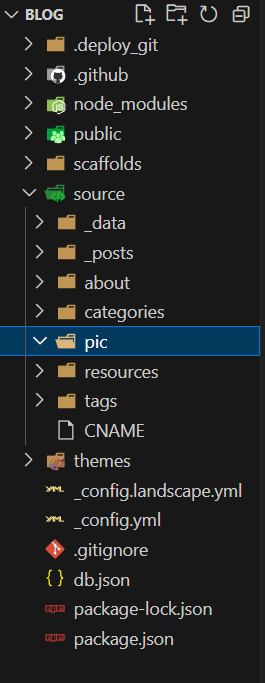 |
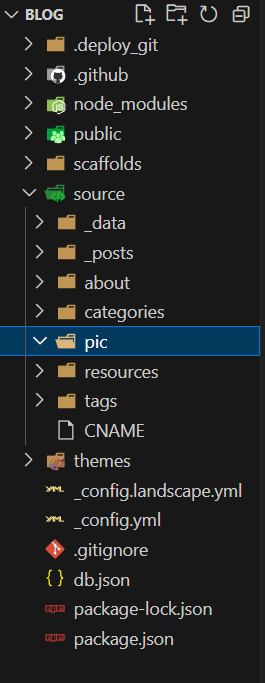
测试下是否可以显示
好,可以显示
参考:Hexo 添加图片——不用插件,超简单_hexo添加图片-CSDN博客
由于我是在typora上写的博客,所以路径与参考博客不太一样,参考博客的路径在typora中无法显示图片
此外,该方法似乎有些弊端,评论区有人指出该方法到后期会遇到一个问题就是占用空间太大,Github是有项目大小限制的,如果遇到更简单的方法我也会更新。